Getting to Know Ollama: The Easy Way to Run AI on Your Computer
-
Penulis : adityo
- Tanggal :
- Tag : Local LLM
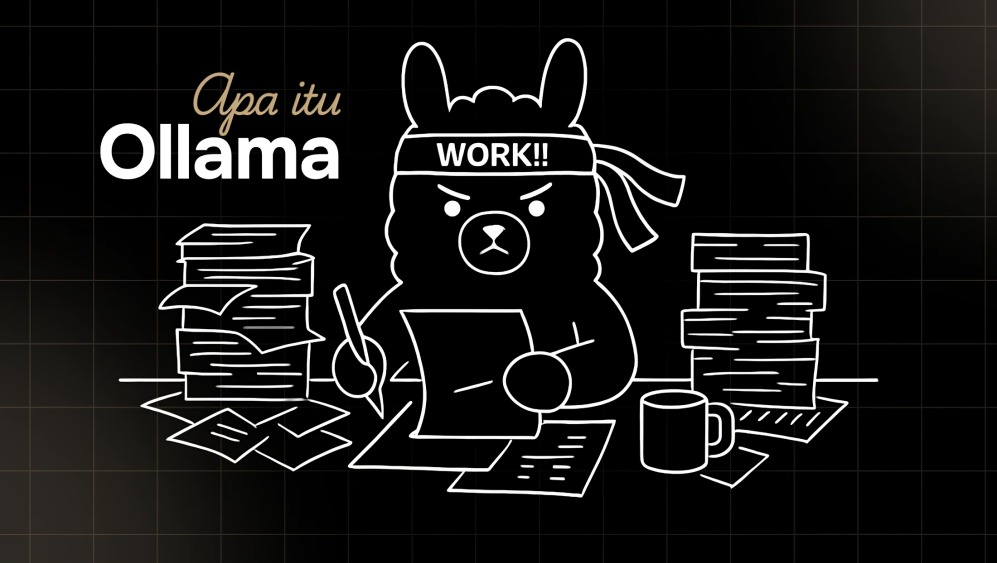
What is AI?
Artificial Intelligence, or AI, is a technology that allows computers to “think” and “learn” in ways similar to humans. AI can help us with a wide range of tasks — from answering questions and writing text to analyzing data and even creating images.
Most of the time, when people hear about AI, they think of big companies like ChatGPT, Google AI, or Microsoft Copilot. But did you know that you can also run AI directly on your own computer? One of the simplest tools that makes this possible is called Ollama.
What is Ollama?
Ollama is a free, open-source application that lets you run AI models locally on your laptop or PC — without depending on third-party servers.
With Ollama, you can:
- Download AI models such as Llama, Mistral, Gemma, and many others.
- Run these models directly on your machine.
- Interact with AI through a simple terminal (command line) or even connect it to other apps.
What Can Ollama Do?
Ollama is especially useful for anyone who wants to explore AI without complicated setups. Here are some of its main functions:
1. Chat with AI Locally
Just like ChatGPT, but the AI runs entirely on your own computer.
✅ More private, because your data never leaves your device.
2. Experiment with Different Models
You can test and compare open-source models such as Llama 2, Mistral, Gemma, and Phi.
✅ Perfect for developers, students, or researchers who want hands-on experience.
3. Integrate with Applications
Ollama can be connected to other software, such as web apps, bots, or even internal company systems.
✅ This means AI can do more than just chat — it can also work for your specific needs.
4. Save on Costs
Because everything runs locally, you don’t need to pay for cloud-based AI services.
✅ Great for beginners who want to learn and experiment without spending extra.
Common Use Cases
Many people use Ollama for:
- Learning and experimenting with AI (ideal for beginners to advanced developers).
- Building personal chatbots that work even offline.
- AI research and model development in an academic or professional setting.
- Connecting AI to tools and apps, such as note-taking software, office systems, or personal assistants.
Read Also:

Adityo GW
I am currently working as a freelancer, involved in several website projects and server maintenance tasks.









